- Open up an admin PowerShell window and use the following command to check if ad recycle bin is enabled
If “Enabled Scopes” is empty then it is disabled. The below shows off a disabled environment. - To enable the Recycle Bin feature simply run the following command from an Admin PowerShell windows.
Back in the day when I started my AD journey, there wasn’t an easy way to recover an accidentally deleted Active Directory object. Back then I found a very helpful tool for Windows Server 2003 and 2008 called ADRestore.net
However, since Windows Server 2008 R2 they introduced a feature called the Recycle Bin, making recovery of AD objects allot easier. This is not enabled by default however and once enabled you cannot disable it.
So here are 2 easy steps to check if it's enabled and also how to enable it. Once complete you will want to review a previous post on how to actually restore an object using the recycle bin with methods for both 2008 and 2012


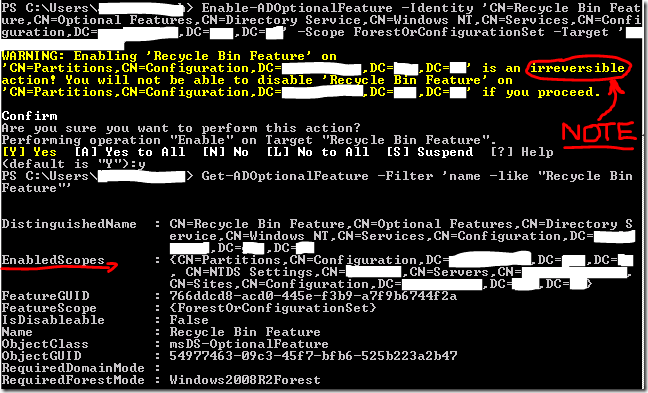
 Popular
Popular
 Tags
Tags
 Videos
Videos







0 comments :
Post a Comment